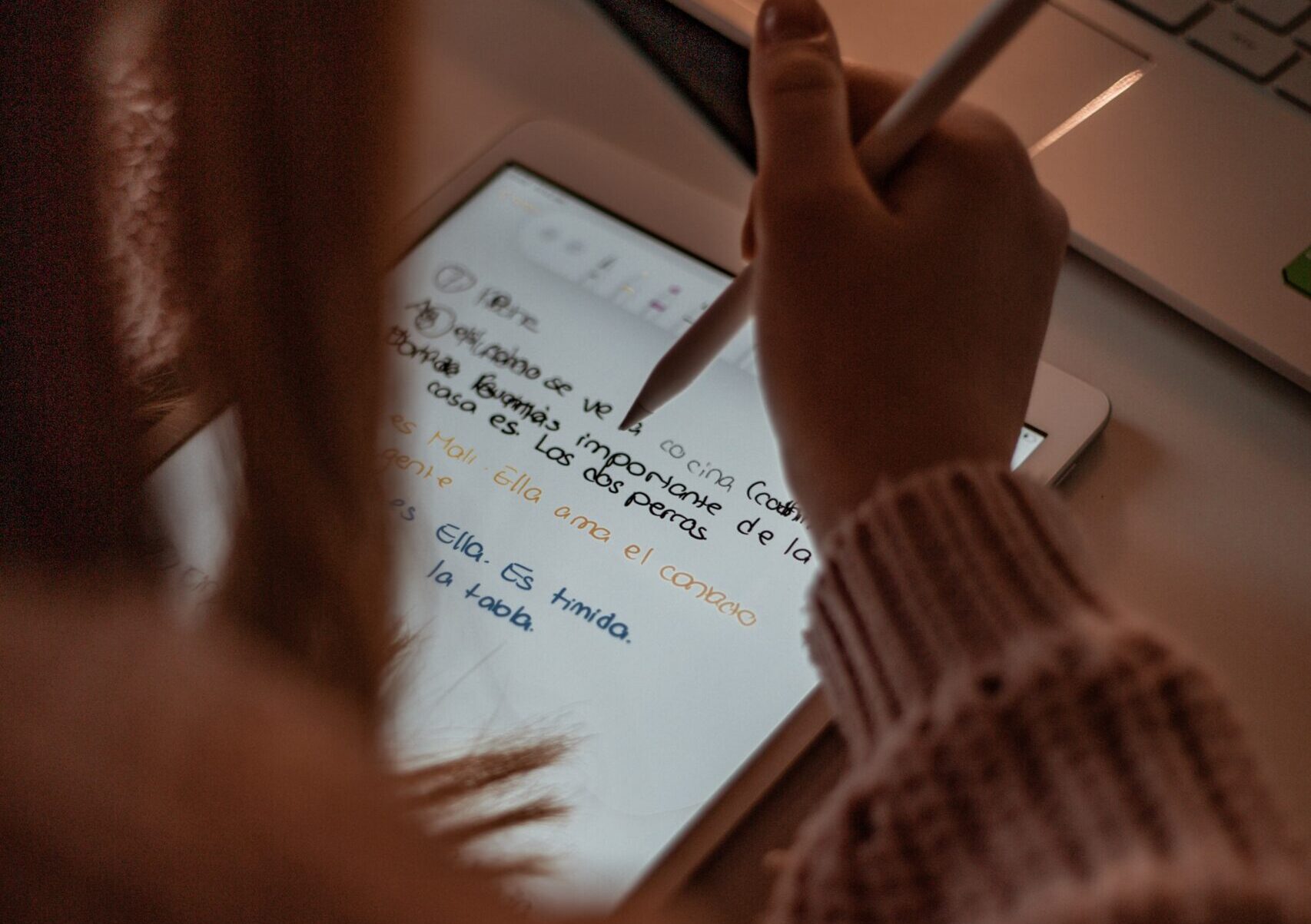The European Accessibility Act (EAA) legislation was published in 2019, adopted in 2022, and will be enforced from 28th June 2025. In this blog, Commissioning Editor and certified Digital Learning Associate Lauren Spence gives a handy overview of what it is and what it means for publishers and anyone who produces digital content for education.
What is the EAA?
The EAA aims to ensure that people with disabilities can access and effectively use digital products and services. It’s based on four key principles (POUR). Content must be:
- Perceivable: Can users read the content, regardless of any disabilities they may have?
- Operable: Can users navigate and use the interface?
- Understandable: Can users understand the content easily?
- Robust: Does the content work across different platforms, devices, and assistive technologies?
Any business in the EU with at least ten staff and an annual turnover of more than €2 million (about £1.6 million) is affected. UK digital content publishers are impacted if they intend to sell into the EU.
What does the EAA mean for publishers?
WCAG 2.2 (Web Content Accessibility Guidelines) is a fairly comprehensive list of technical specifications and advice. They are organised into three levels: A, AA and AAA.
As part of EAA compliance, it’s recommended that publishers meet the AA standard. When designing digital products, think about users with:
- Visual and auditory impairments (blindness/low vision; deafness/hearing loss)
- Cognitive impairments (learning disabilities, ADHD)
- Mobility impairments (motor difficulties using a keyboard or mouse).
EAA checklist: what to consider
What this means for an individual publisher will vary widely depending on the type of content being published – you could write a whole article on learning platform accessibility alone. That said, here are some pointers to consider:
- Design: Text must have high enough contrast (minimum contrast ratio of 4:5:1 for normal text or 3:1 for large text). Ideally, colour should not be used as the only visual indicator of a status change, need for user attention, or meaning. Colour blindness should also be considered, and certain colour combinations avoided (e.g. red/green).
- Documents (e.g. PDFs): All content should be tagged to a logical reading order for screen readers, including signposting headers, footers, and non-standard layouts such as tables. The document title should be present and correct in the metadata (and not just repeat the filename, if different). Images should have alt text, unless they are purely decorative, in which case they should be tagged as such.
- EPUBs: Text and audio must be synchronised. eBook files must work well with assistive technology, such as screen readers or screen magnifiers, and any security or copyright management features should not block their use. Metadata must be present and give details about the accessibility features available.
- Text should be provided via multiple sensory channels (eg. visual and auditory). It should be true text rather than an image of text, unless essential (e.g. brand logos are exempt). Fonts should be readable, screen-readable, and have user-adjustable spacing, contrast/brightness and magnification, without the content spilling offscreen.
- Videos and audio must have captions, subtitles or sign language interpretation provided, and these must be synchronised. For video, audio description or a full-text transcript including a description of what’s happening on-screen should be included.
- Websites and learning platforms or apps must be operable by keyboard, including practical options such as a ‘skip to content’ page bookmark to avoid users having to tab through the menus on every page. The navigation should be predictable and intuitive, with a consistent layout so that users can easily find their way around. It should also be tested so that it works seamlessly with assistive technologies.
In most cases, publishers have been designing accessible content for many years. However, with this shift in legislation, it’s more important than ever that content is designed with accessibility at the forefront. Get in touch to find out how Oriel Square can help with accessibility for your digital products.